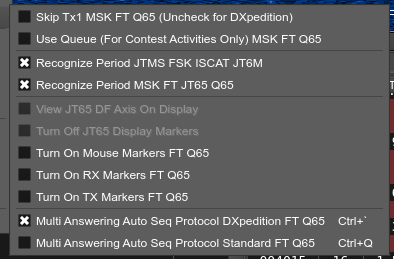Multi Answering Auto Seq Protocol DXpedition FT Q65
This is also referred to as the MADX option. The intention is that you call CQ and only answer the stations that call you. TX is possible only in the first period.This option gives you the option to set up 1 or more TX slots in parallel. It also gives you the option to broadcast a special message in which you can answer two stations simultaneously within 1 TX slot.
When you enable this option, another window will appear at the bottom right instead of the messages. This window has 3 tabs: Queue, Now and Settings. We first go to Settings.
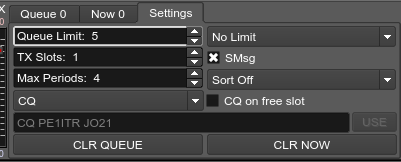
Queue Limit: Its range is from 1 to 100. The max number of queued stations.
TX Slots: Its range is from 1 to 5, this is the number of your emitting signals (TX). It is recommended that you use only one TX Slot if you are not a DX expedition. I believe that you can always set a maximum of 2 slots on VHF when there is a short Es opening. Please note that with Tropo you often have an airplane scatter with a doppler and a tropo scatter signal that can overlap. With 2 TX slots it cannot be decoded.
SMsg: (=Special Message). When the box is ticked, 2 messages each for a station will be broadcast in 1 TX slot. This is useful when you do not want to use multi stream. In that case, the number of TX slots must be set to 1. An example:
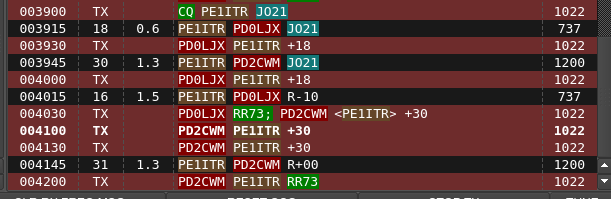
PE1ITR is called by PD2CWM and PD0LJX. PE1ITR answers both stations one after the other. However, the message with the RR73 to PD0LJX and the report to PD2CWM are combined into 1 message. This is a bit like the situation when you would use two TX slots in parallel, but now you only use 1 TX slot and you work stations alternating and sometimes in parallel.
Multi Answering Auto Seq Protocol Standard FT Q65
This is also referred to as the MASTD option. The intention is that you call CQ and answer the stations that call you but you can also call other station if you want by clicking on their call. if TX in first period, no slots limits, if HF band is present and TX in second period, only one slot is possible.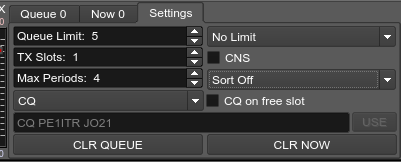
CNS: When ticked auto sequence is calling CQ again after the last QSO.
Use Filters For Automatic Sequencing Answer
Intermodulation
When you transmit two tones you get intermodulation. I was curious to what extent intermodulation is present in a multi-stream broadcast. Initially I measured the audio going to the SSB transmitter. The total audio power does not increase and is neatly distributed over the two signals.I measured the 3th order product with my spectrum analyzer. The audio signal was presented to a ring mixer with a carrier at 9 MHz. The sum was measured at 9.002 MHz.
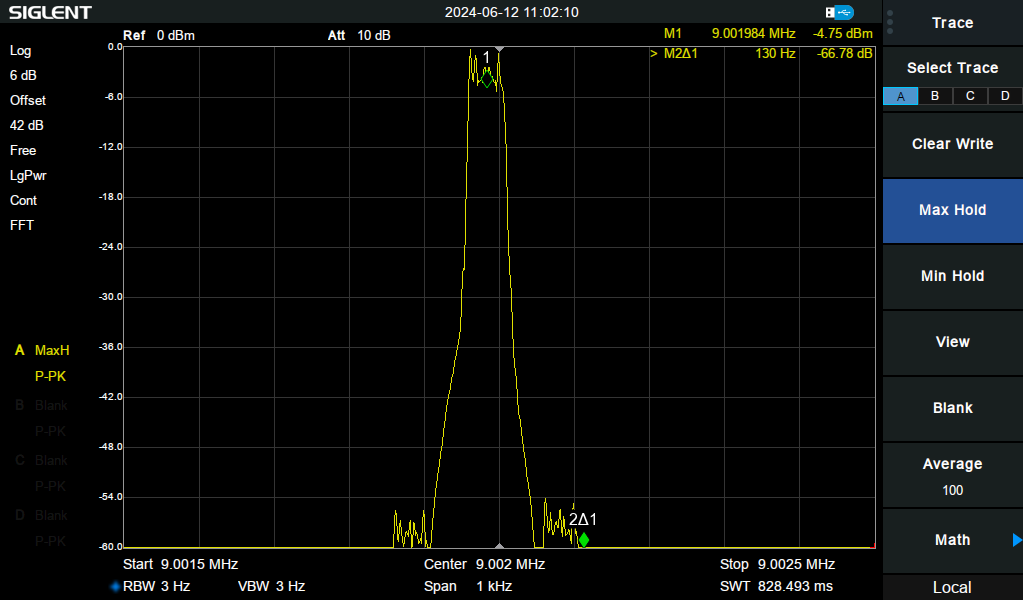
Spectrum Single stream FT8 transmission
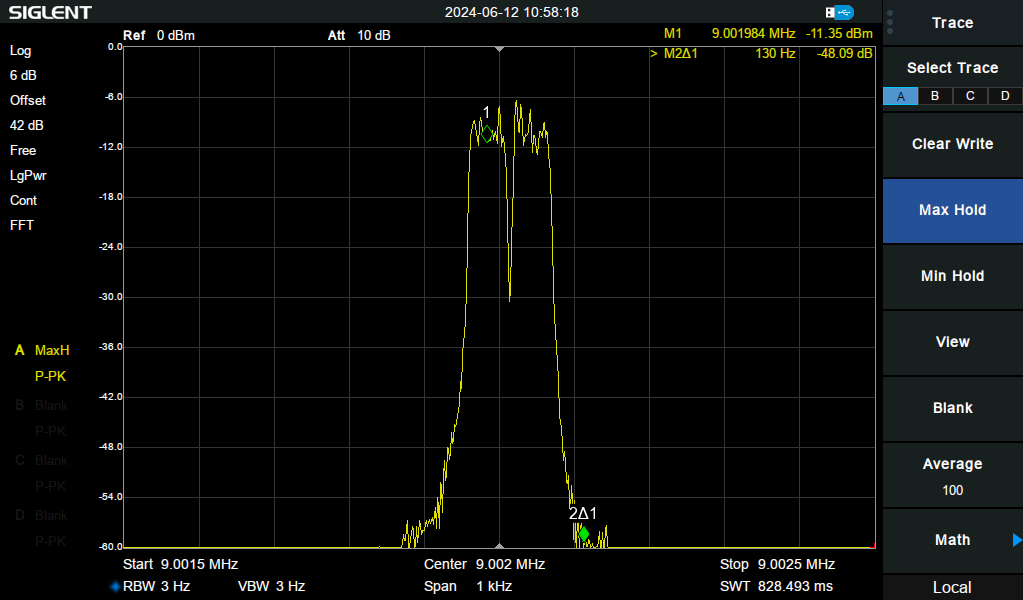
Spectrum Double stream FT8 transmission
This looks good enough. But when it comes to your transceiver, you have to take into account that the intermodulation products are often only -20 to -30 dB suppressed. For S9 signals the 3rd order product will be approximately S5. With multistream, your output stage must also work in a linear area. Usually you have to reduce the power by 6 dB.
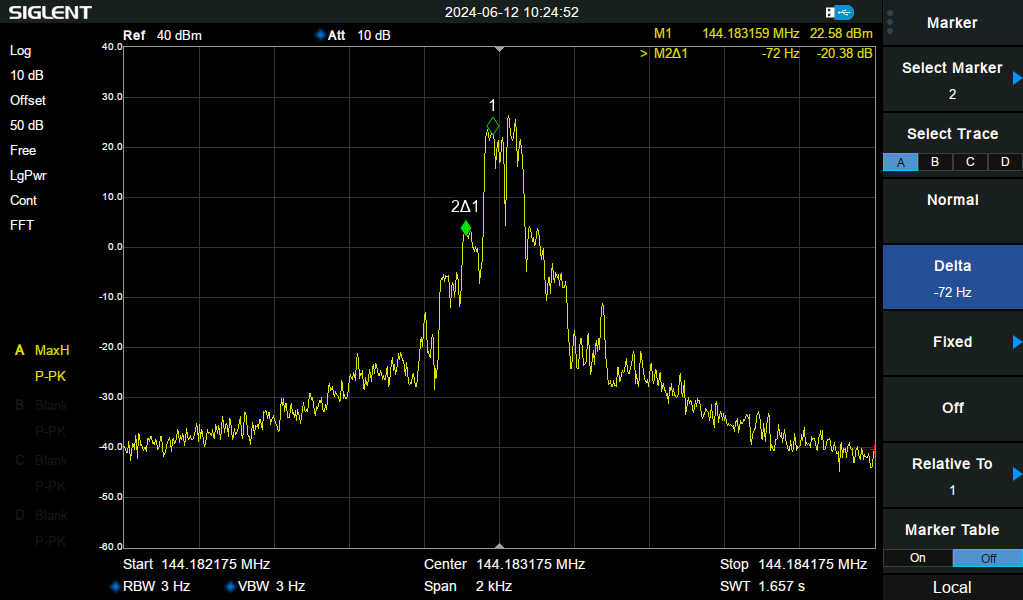
FT817ND with multi stream.
HOME | Go Back